Safeguarding REDCap Public Surveys: Tips to Prevent Fraud

Web-based survey data collection has become increasingly popular, and REDCap is a valuable tool that can be used to collect survey data. However, as with any data collection undertaking, you need to take measures to ensure the integrity of the data and its source. This is especially important when that data is collected through a public-facing survey link. If you are offering incentives, you may find your survey being targeted by malicious actors or, at minimum, disingenuous respondents. You may also find your survey infiltrated by bots, automated software programs that enter fraudulent responses. Preventing fraudulent survey responses is critical to maintaining the credibility of your data.
In this feature, we will provide 10 strategies to enhance the security and authenticity of survey responses in REDCap.
1. CAPTCHA:
REDCap offers a Google reCAPTCHA feature that can help protect from bots. You can enable this feature on REDCap projects with public-facing surveys. A survey participant will never have to pass the reCAPTCHA test more than once per day on a given device/computer.
To turn on CAPTCHA:
- In your survey, navigate to the left navigation menu under Data Collection. Select ‘Survey Distribution Tools’
- Once you have created and saved your public survey, click the checkbox below the public survey URL to enable the feature.
![]()
2. Time Limits:
Time limits can deter individuals from spending an excessive amount of time crafting fake responses. In REDCap, survey time limits can be defined in days, hours, minutes, or a combination of all three units. To set up this option for a survey, go to the Online Designer, under the Survey Settings menu and modify your survey settings to your desired time limit.
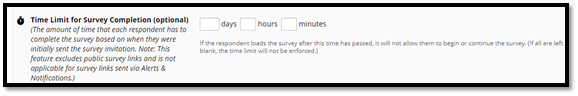
3. Cross Question Validation:
When possible, build survey questions that allow you to check for internal consistency between responses. For example, if you are conducting a survey restricted to a geographical area, such as may be used for screening or recruitment, you can create questions to ask respondents to report their area of residence (e.g. county) and zip code. Internal validation can be used to ensure that respondents live in an eligible geographical area AND their zip code is associated with that area.
4. Timestamps:
Bots frequently respond in clusters, so an influx of surveys with the same or similar timestamps could indicate fraud. In REDCap, you can include an automatic time stamp as part of your dataset by using @NOW action tags. When @NOW is applied to a text field, REDCap will automatically track the date and time in which the survey was opened and record the data to that field. Timestamp data can be used to look for clustering of responses that appear suspect.
5. Payment:
The most efficient way to prevent fraudulent responses in your surveys is to remove the temptation to script a bot. Instead of providing compensation immediately through the public survey link, offer compensation once you have verified the identity and contact information of your study participant and provided a unique survey link.
6. Create Duplicates of your REDCap Survey Project:
Consider creating multiple surveys for different web addresses where your survey will be posted, especially venues that may be targeted by malicious actors. If your survey is compromised, having a cloned copy of the REDCap project can help you to change links as needed and rapidly redeploy your survey. It can also allow you to compare data collected across various platforms. You can create copies of your project by exporting the metadata and importing it into a new project.
7. Randomization of Question Order and Response Options:
Fraudulent respondents may try to manipulate surveys by quickly selecting predefined answers without thoroughly reading the questions. Randomizing the order of both questions and response options can disrupt this pattern, making it more challenging for individuals to submit fake responses systematically.
The action tag @RANDOMORDER randomizes the order of multiple-choice field options. When applied to a field, it will automatically randomize the response options. Just remember that this action tag will not work for a matrix of fields.
8. Attention-Check Questions:
You can also include attention-check questions within your survey to help identify respondents who are not paying proper attention to the content. These questions typically require participants to select a specific response, and failure to do so accurately may suggest a lack of genuine engagement.
Example: The following question is to verify you are a real person. Which of the following is a vegetable? (fish, pizza, broccoli, milk)
9. Data Audits:
Periodically auditingdata for anomalies, patterns, or irregularities can help detect and address any fraudulent responses. As an example, check open-ended text field to look for identical, incoherent, or nonsensical responses. If you have a grid response format, you may want to look for straight-lining response items (e.g. choosing ‘strongly agree’ for all statements).
10. Email Verification:
To enhance the authenticity of respondents, consider implementing email verification. Participants would need to confirm their identity through a verification link sent to their provided email address before accessing the survey.
